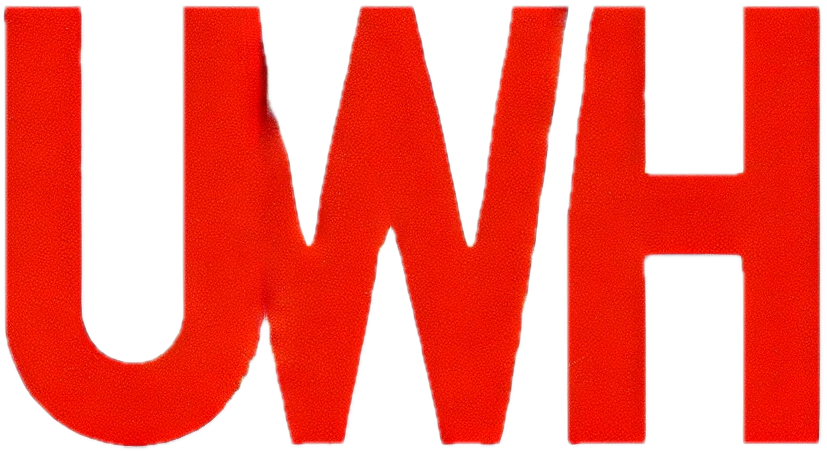Definitions A private or incognito window, also called ‘incognito’ or ‘private’ mode, lets you see recent website edits and changes faster by not using cached data or cookies from previous sessions. Before you start ✅ All modern web browsers support private or incognito mode. ℹ️ Load your website in private mode to see recent changes […]
Clear cache on the WordPress LiteSpeed plugin
Definitions The WordPress LiteSpeed plugin helps speed up your website by managing cache and optimizing performance. Before you start ✅ You need the LiteSpeed cache plugin installed and active on your WordPress site to clear its cache. ℹ️ Clearing the LiteSpeed cache lets you see recent edits and changes on your live website. Step by […]
Fix the ‘This site can’t be reached’ error
Definitions The ‘This site can’t be reached’ error appears when you’re trying to access your website and there is a connectivity timeout. Here’s a visual example of the ‘This site can’t be reached’ error: Before you start 🚨 Normally the ‘This site can’t be reached’ error is not related to your hosting service but to […]
Fix the Error 524 a timeout occurred error
Definitions Typically, the Error 524: A timeout occurred error happens when Cloudflare interrupts the loading process of your website, despite an established connection to your hosting account. Here is a visual example of the Error 524 a timeout occurred: Before you start 🚨 Typically, the Error 524 a timeout occurred is temporary and resolves itself […]
Fix the 503 Service Unavailable error
Definitions The 503 Service Unavailable indicates a website is unable to handle a load request. Typically, this is because your hosting account has exceeded the allocated server resources on its plan. Here is a visual example of the 503 Service Unavailable error: Before you start 🚨 Typically, the 503 Service Unavailable is temporary and resolves […]
Fix the ERR_CONNECTION_REFUSED error
Definitions The ERR_CONNECTION_REFUSED error appears when you’re trying to access a specific website and there is a connectivity rejection. Here’s a visual example of the ERR_CONNECTION_REFUSED error: Before you start 🚨Normally the ERR_CONNECTION_REFUSED is not related to your hosting service but to your web browser, connectivity, or a potential firewall block. ✅ Typically, ERR_CONNECTION_REFUSED is […]
Check the memory usage on your hosting account
Definitions Memory, or RAM (Random Access Memory), is what a server uses to temporarily store active data for quick access and processing, to load your hosted websites and apps smoothly. Before you start ✅ Your hosting account has a set amount of memory resources dependent on your hosting plan, shared across all your hosted websites […]
Check the CPU usage on your hosting account
Definitions The CPU (Central Processing Unit) is the central processing unit of a server that executes tasks and processes data to keep your hosted websites and apps operational and running smoothly. Before you start ✅ Your hosting account has a set amount of CPU resources dependent on your hosting plan, shared across all your hosted […]
Contact the developers of your WordPress plugins or themes
Definitions The developers of plugins and themes are the creators or ‘coders’ of a specific WordPress plugin or theme. Before you start ✅ All WordPress plugins and themes have a developer or development team. ℹ️ WordPress developers know their code best and can provide the most effective insights and solutions if you encounter errors using […]
SEO best practices for your website
Definitions Search Engine Optimization (SEO): The practice of improving your website’s visibility on search engines like Google to increase the quantity and quality of traffic through organic search results. Keywords: Words or phrases that people use in search engines to find information, which you can include in your content to improve your site’s search engine […]