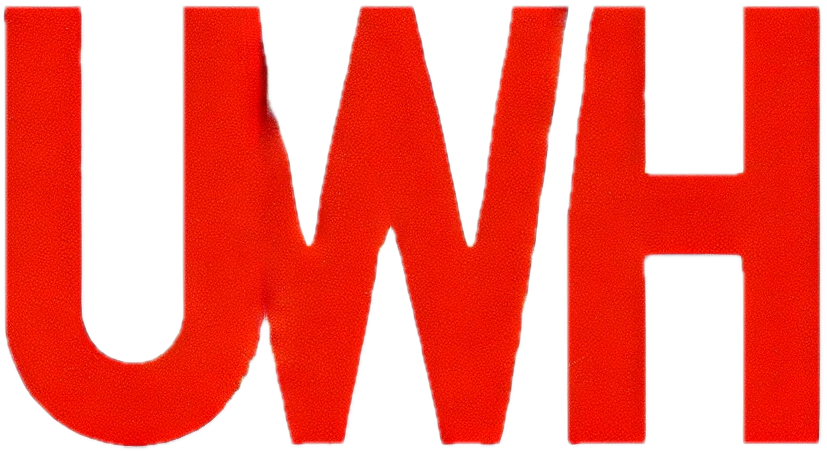Add an email address to your block list
Definitions
Adding an email address to your block list means messages from that email will never reach you. The block list, also known as your email blacklist, includes all email addresses you have blocked (blacklisted).
Before you start
✅ When you add an email address to your block list, it only applies to that address. To block multiple emails from a domain, block each one individually.
⚠️ Adding an email address to your block list means it’s blocked for all email addresses on your domain.
ℹ️ Regularly review your email block list to keep it updated.
Step by step
1. Log in to your hosting control panel
2. From the top right, click the down arrow ∨ and choose the domain you want to manage the block list for

3. Click on the Spam Management button

4. If this is your first time using the Spam Management tool, click the ENABLE SPAMASSASIN button at the top of your page to activate it

5. Scroll and find the Blacklisted E-mails section

6. Enter the email address you want to add to your block list in the provided field, then press ‘Enter’ or ‘Return’ on your keyboard to save it. See the example below.
⚠️ Note: To block multiple emails, add each one individually in the provided field.

7. To delete an email from your block list, click the trash icon next to it