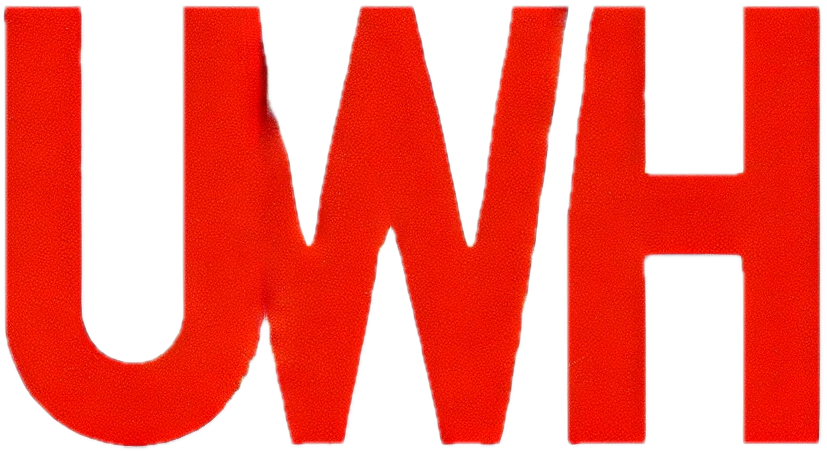Check your site on our DNS after transfer via the SkipDNS service
Definition
SkipDNS is a third-party service that lets you preview your website on a different DNS network before making any actual nameserver or DNS changes on your domain name.
After transferring your website to a new hosting service, you can use SkipDNS to see how it will look before updating the nameservers or DNS records on your domain name.
Before you start
🚨 SkipDNS is an external third-party service intended for testing purposes only. The accuracy or compatibility of displayed web elements is not guaranteed.
❗SkipDNS website preview links expire automatically after 5 minutes.
⚠️ If your website has just been transferred, update your nameservers or DNS records immediately to avoid data gaps caused by DNS delays.
ℹ️ At the time of writing, one-time lookups via SkipDNS were free. However, since SkipDNS is a third-party service unaffiliated with us, they may charge in the future.
Step by step
1. Find your hosting account IP address
2. Go to the SkipDNS website
3. Fill in the following fields:
- hosted on: Enter your hosting account IP address
- under: Enter your domain name
You can leave the Preview and over fields as default (do not change them).
⚠️ Note: This is just an example. Your IP address and domain may differ.

4. Click on the Go button

5. SkipDNS will generate a temporary preview link that routes to your website via the specified IP address. This link is valid for only 5 minutes. Click the Open button.

6. Click the Yes. Proceed with proxy. button

7. Preview your website on your SkipDNS link. Remember, it will expire automatically after 5 minutes.